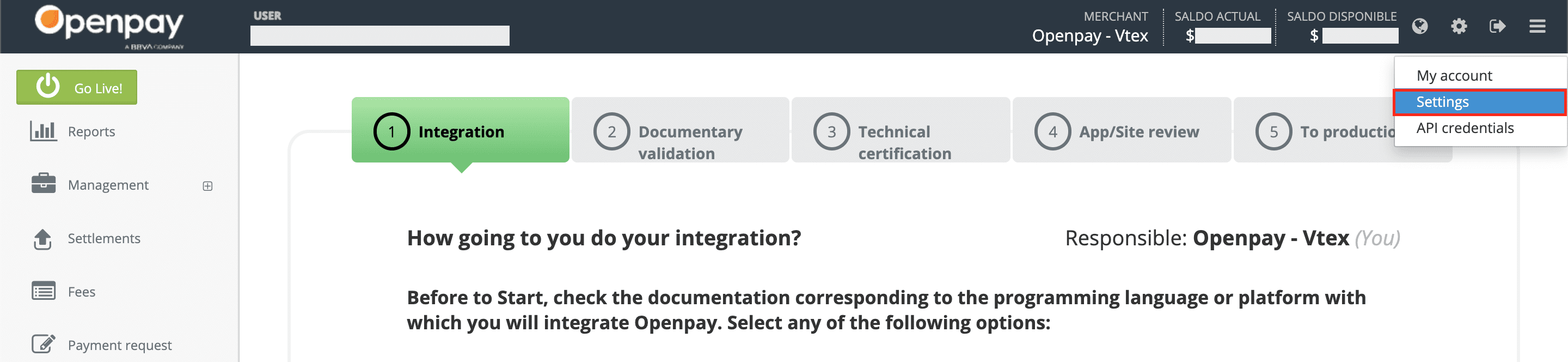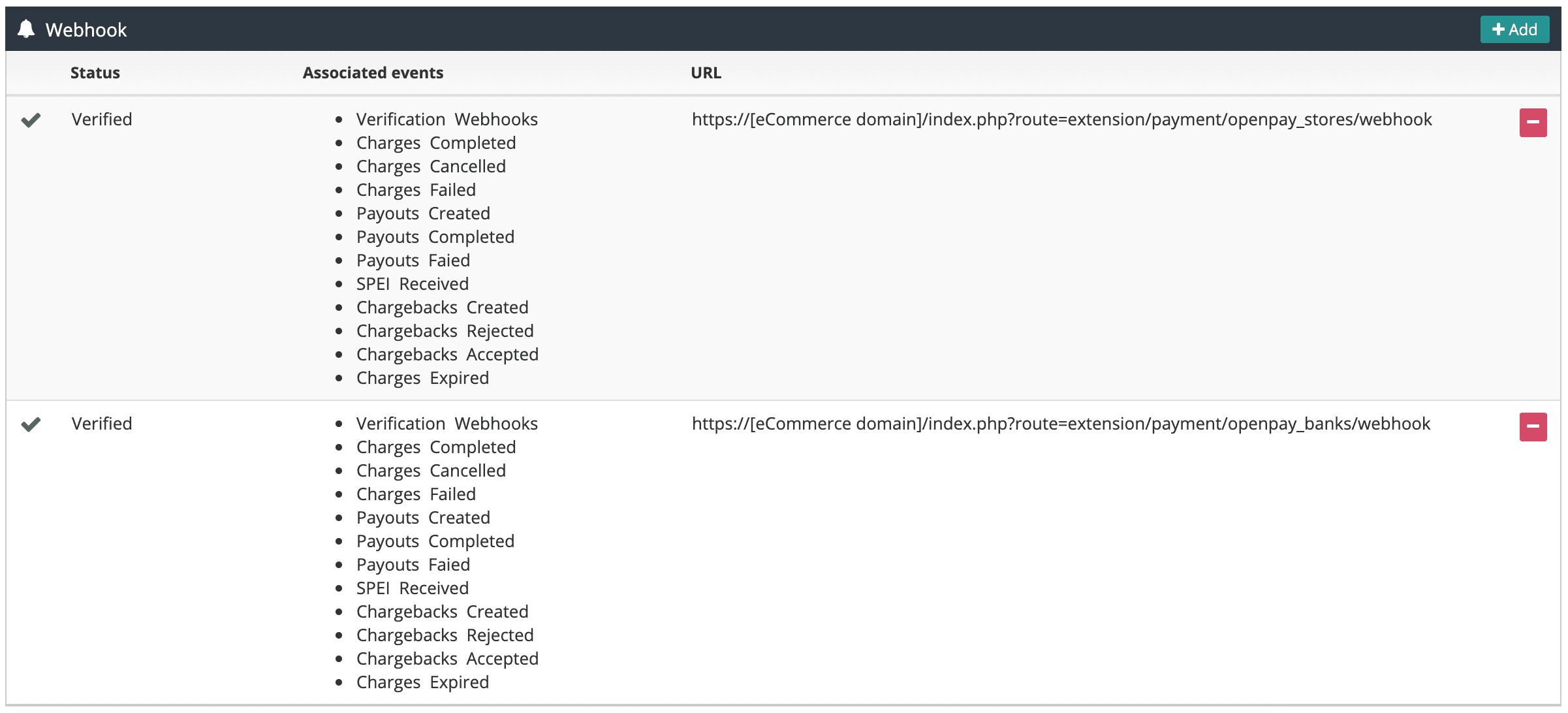OpenCart
About OpenCart
OpenCart is a free web platform that enables users to quickly start an eCommerce with the minimum amount of settings and configurations required.
We put at your disposal the plugin for OpenCart, that brings the functionalities for you to add and set up Openpay's supported payment methods (credit card, stores and wire transfers) inside the shopping flow of your eCommerce based on this platform.
Supported versions
- OpenCart 2.0.1.1 or greater
Requirements
It is required for the server that hosts your OpenCart store to fulfill the following:
- Apache web server
- PHP 5.2 or greater.
- MySQL 5.0 or greater.
- Have a SSL certificate for your eCommerce domain.
It is also necessary that the installed PHP version comply with these settings:
- Register Globals disabled.
- Magic Quotes GPC disabled.
- File uploads enabled.
- Session Auto Start disabled.
- GD (with PNG image processing) extension enabled.
- cURL extension enabled.
- ZIP extension enabled.
Installation
In order to install the Openpay plugins on your OpenCart store you need to follow these steps:
Note: This installation sequence has to be performed for each plugin you want to enable.
If you come across with the error FTP needs to be enabled in the settings during the installation, you will have to install a platform fix that you can download using this link. Follow the guidelines provided in that site in order to apply this fix successfully.
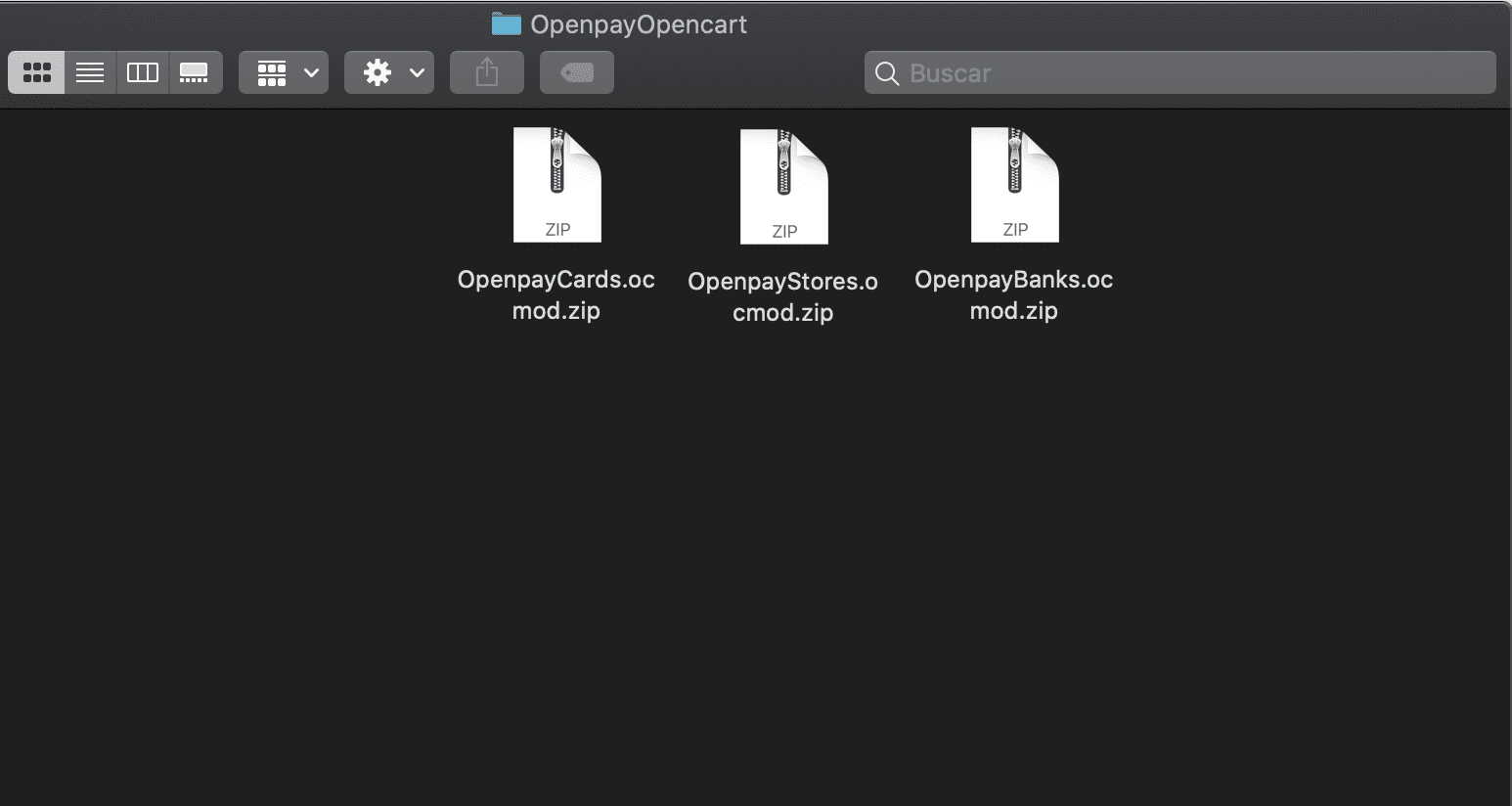
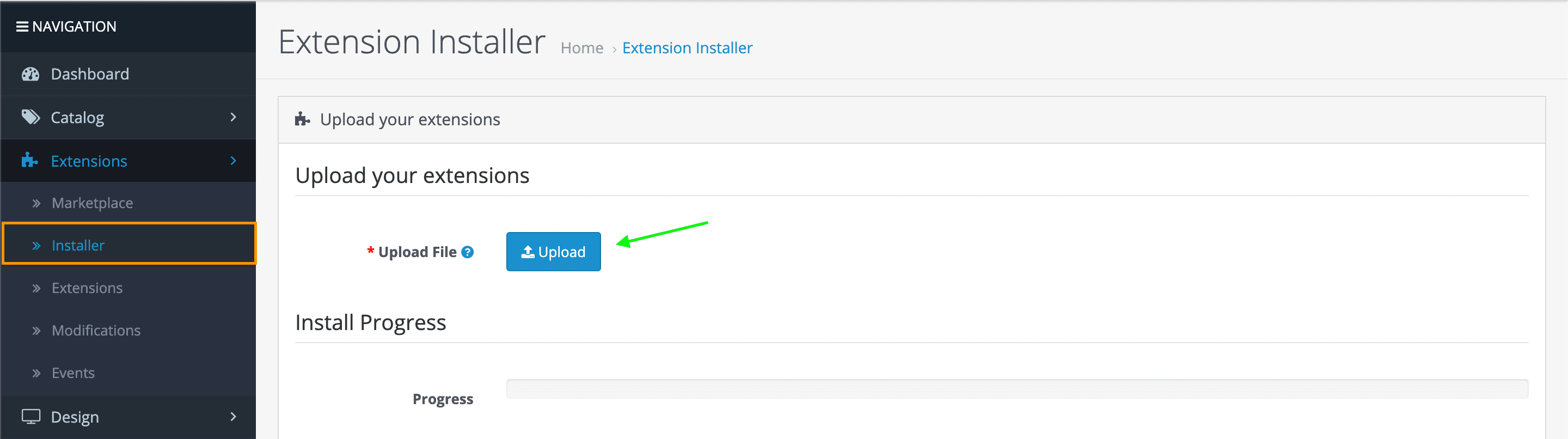
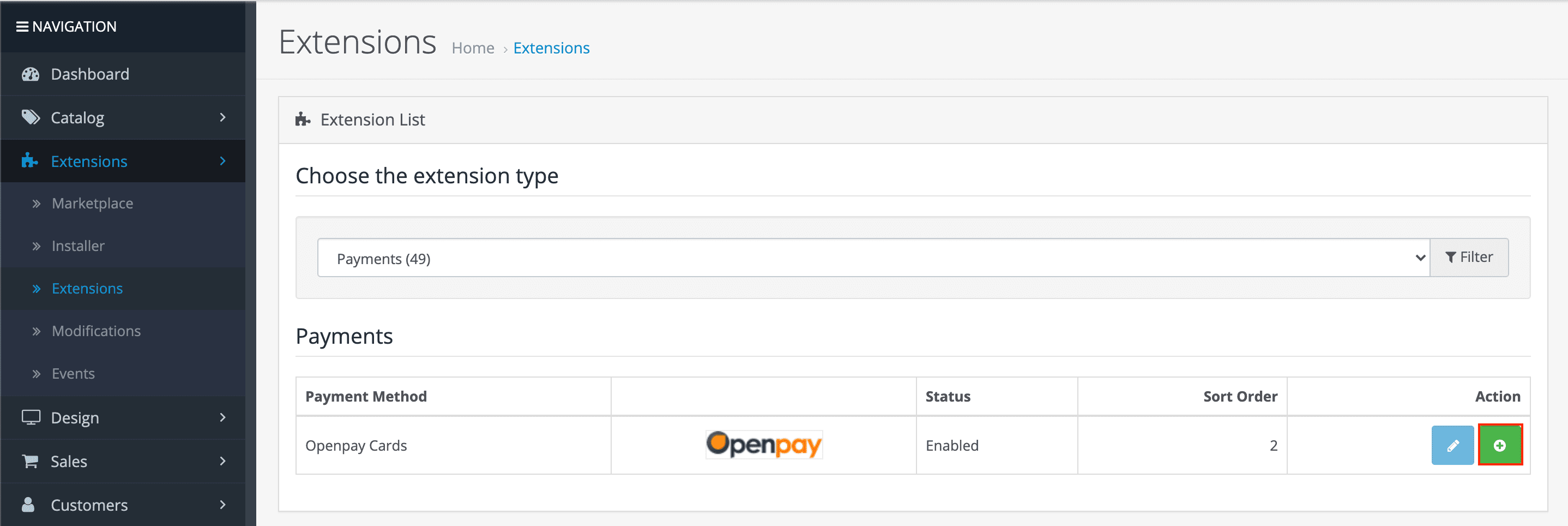
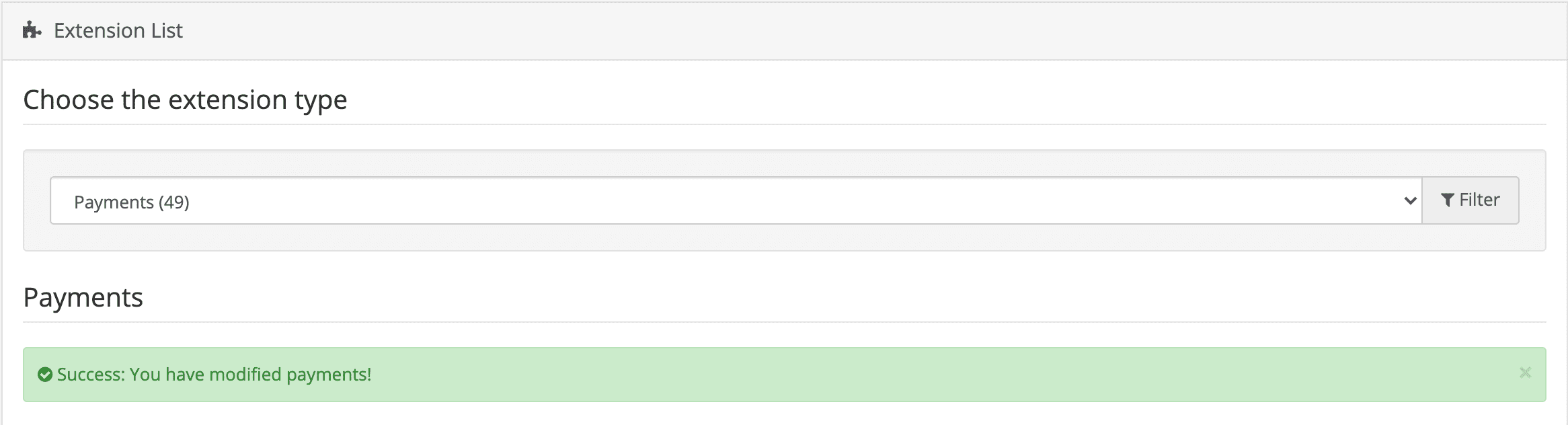
Setup
Find the credentials by clicking the cog icon on the upper right corner of the screen, then select Credenciales de API. Fill in the configuration form keeping in mind the following guidelines:
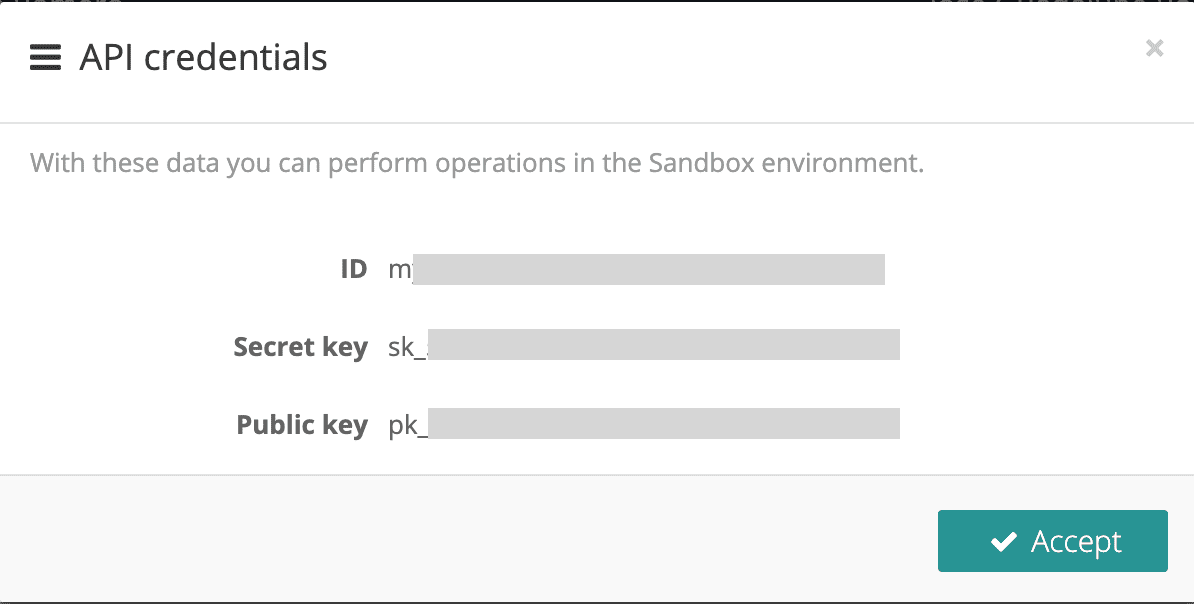
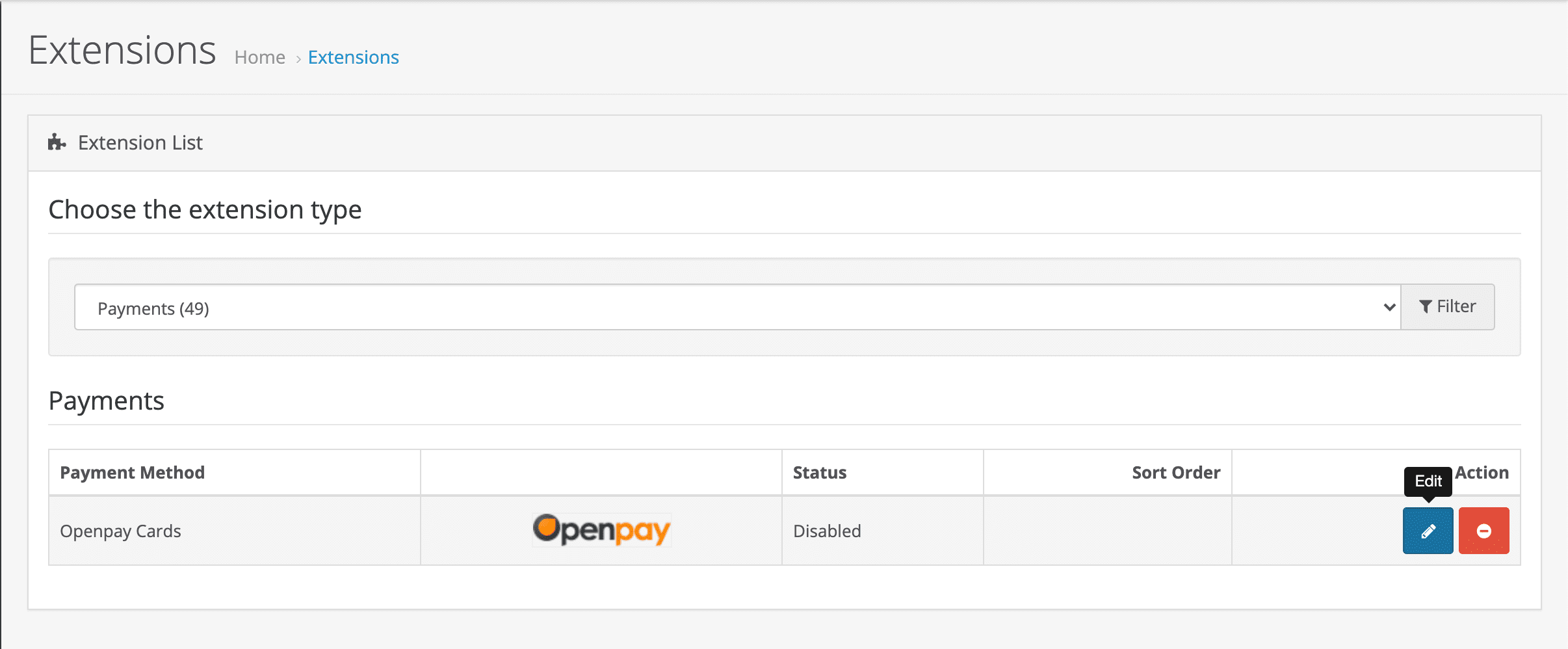
General settings
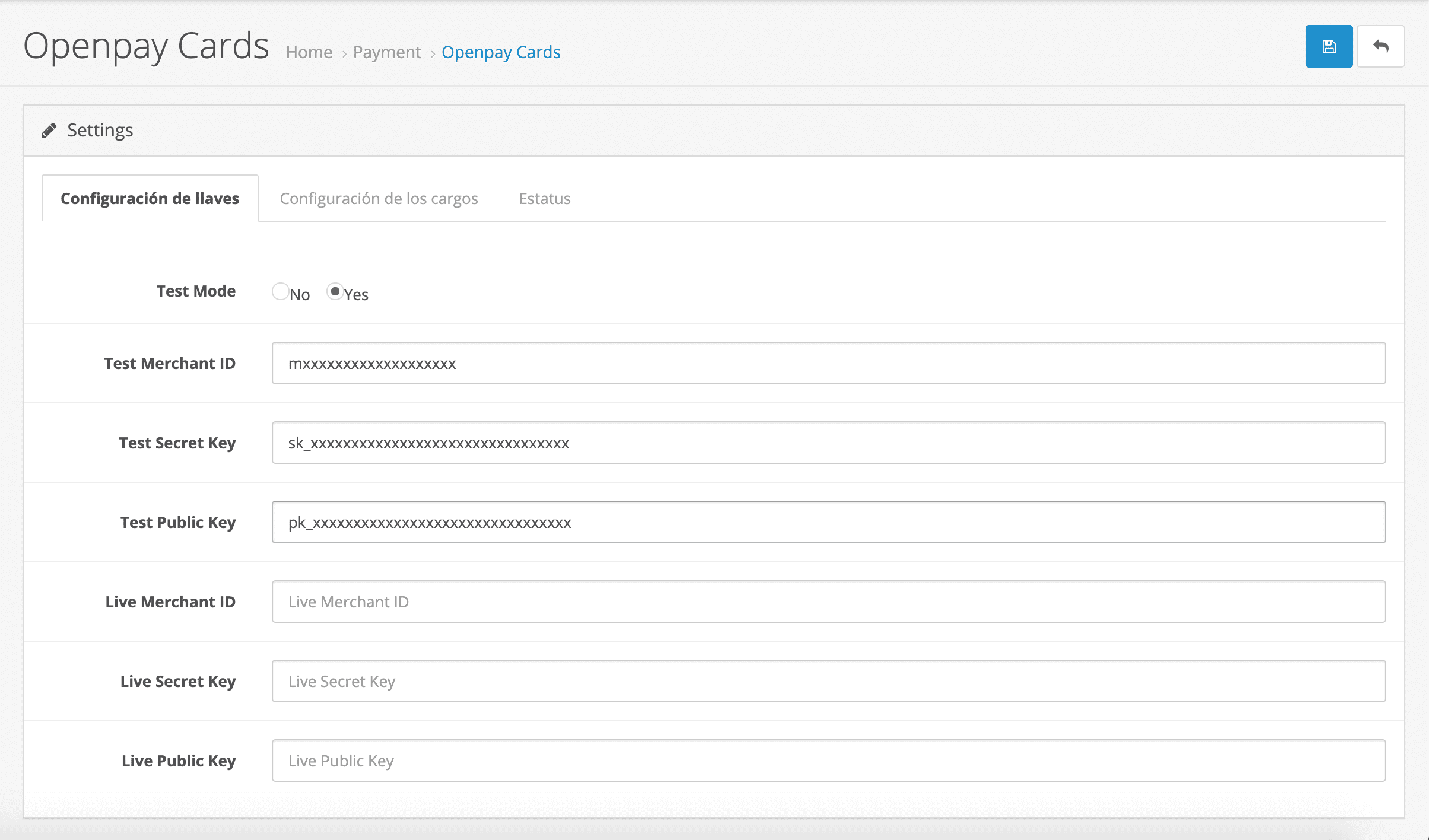
Common module settings
Card payments settings
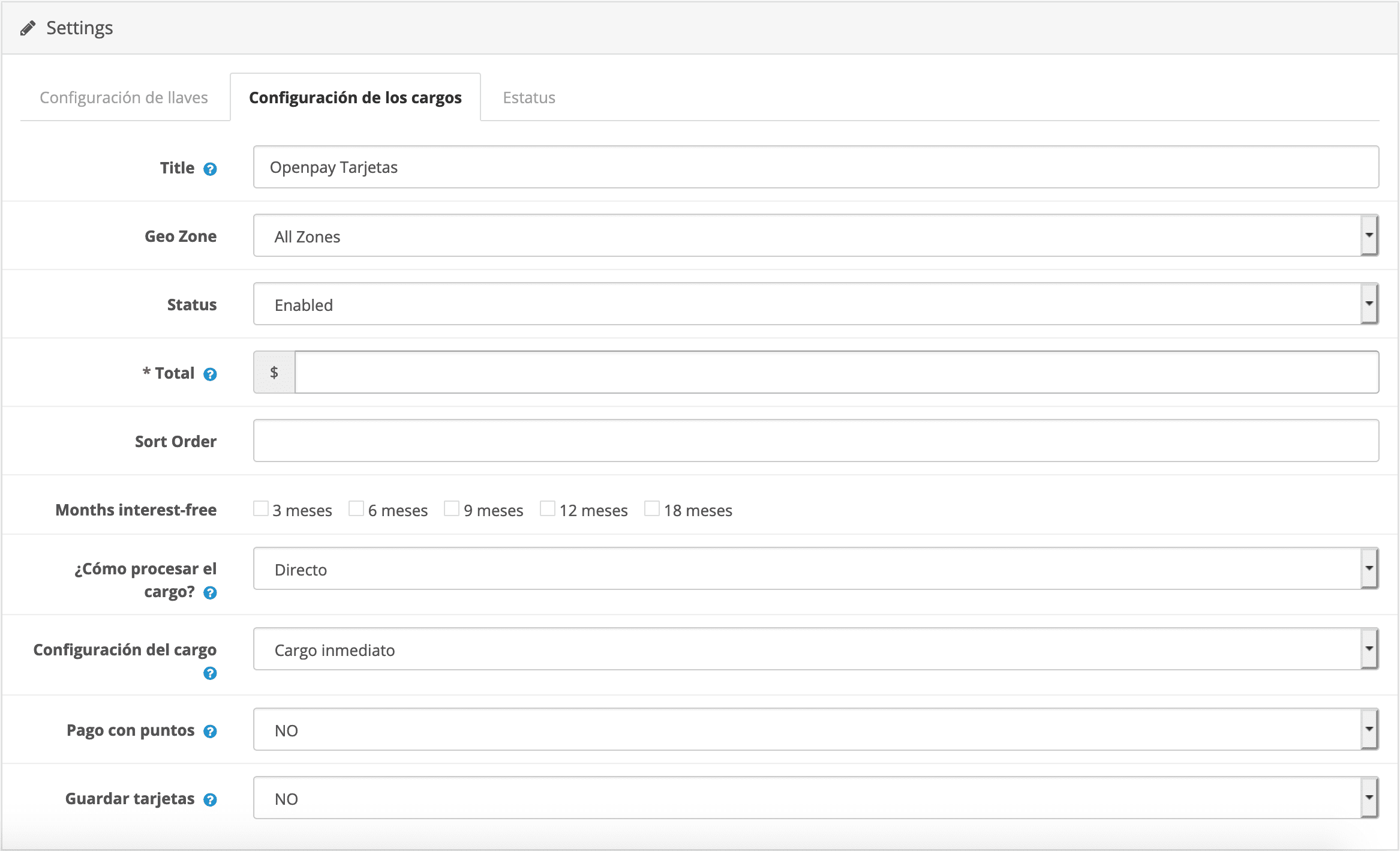
Offline payments settings
Store payment
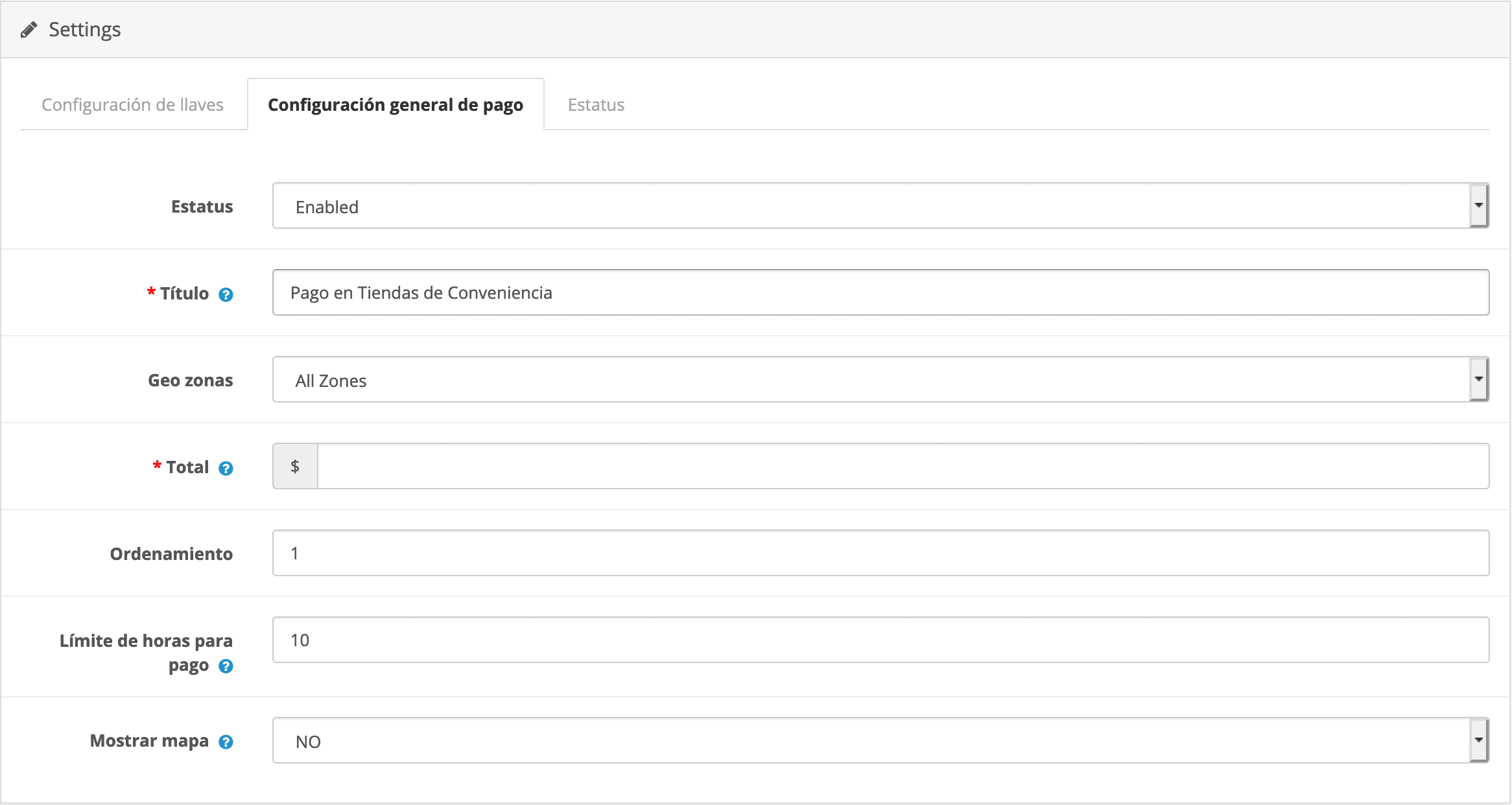
Banks payments
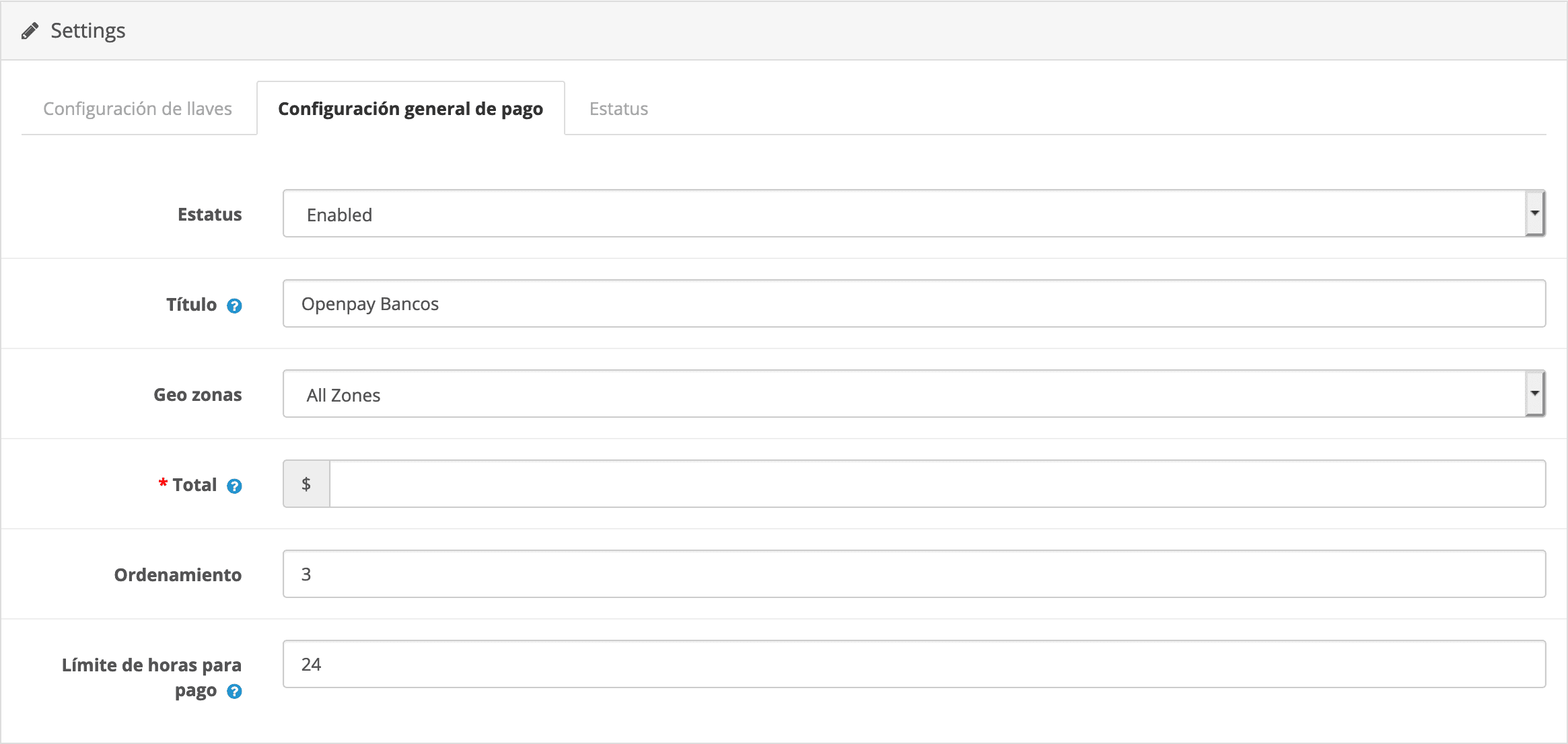
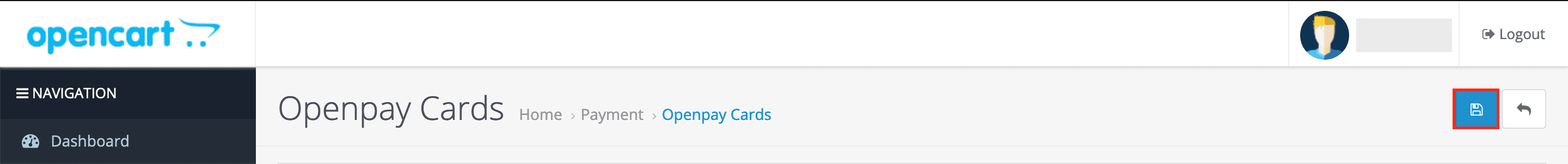
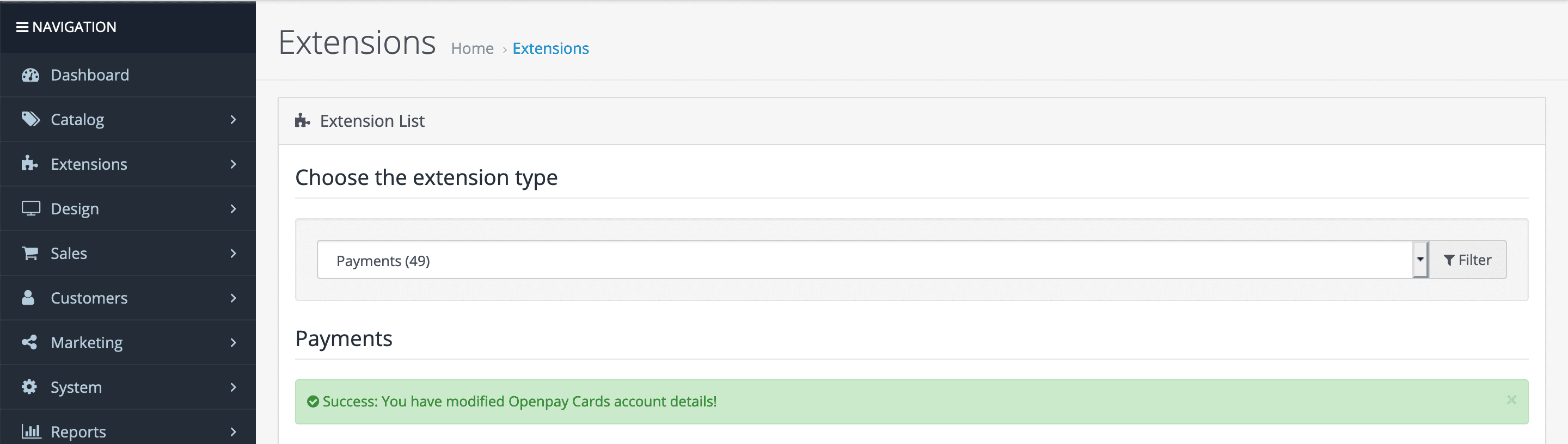
Store and SPEI payment notifications
The plugin is prepared to receive payment notifications automatically, that is, without the need to configure your Openpay account or plugin. Notifications are sent to merchant when when a charge was made or when a payment reference was expired.
Important: The plugins assume that the store must reside in the root of the domain, so the webhook is created based on this url.
# Store payments
https://[eCommerce domain]/index.php?route=extension/payment/openpay_stores/webhook
# SPEI (wire transfer)
https://[eCommerce domain]/index.php?route=extension/payment/openpay_banks/webhook
Webhook verification
It is necessary to verify that the Webhooks were created correctly in Openpay.
- On your Openpay admin module, go to Options (cog icon) -> Settings.
- Locate the Webhooks section. If the webhook was configured correctly there will be a record in Verified status.